The application is still under development (beta version), it is not yet available on the App Store. This is why a specific step is to be made in order to install the application. This process is fast and safe.
If you encounter a problem or have any questions do not hesitate to contact Toni Jorge by e-mail (jorge@telono.com) or by phone (+41 22 755 00 00).
Here are the steps to follow to use the application:
I- Installation of the Crashlytics application
To be able to install the beta version of the Chauffeur Privé application on your smartphone, you have to go through a third-party application: Crashlytics (owned by Google).
1- From your smartphone, open the invitation email, and click on the iPhone download link.
2- The link will redirect you to a web page, on which you will register by entering your email address, and then click on the “Sign up” button.
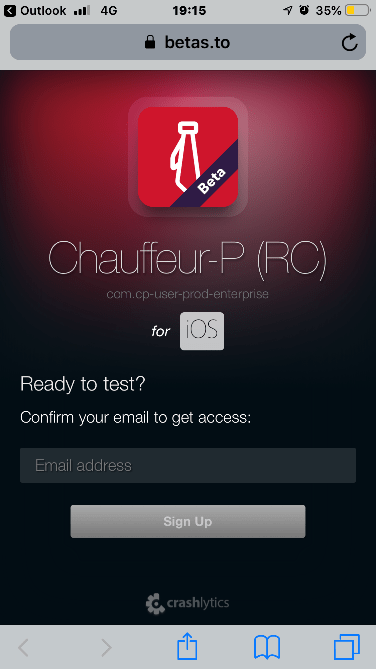
3-You will receive an e-mail allowing to continue the process (be advised that the e-mail can take up to a few minutes to send, and that it might find its way in the “junk” folder). Open this email from your smartphone and click on the ‘Open on your device’.
4- Enter the requested information and click on “Next”.
5- Then click on ‘Next’ and a message informing you that the website is trying to access your settings appears. Click on ‘Allow’ to continue.
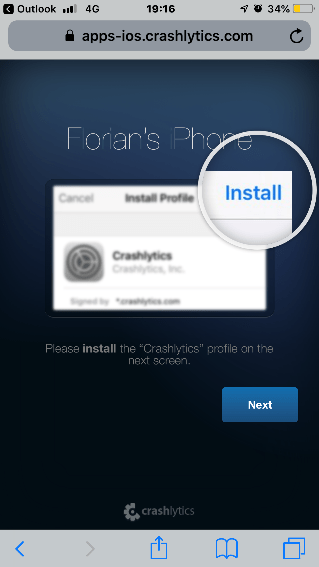
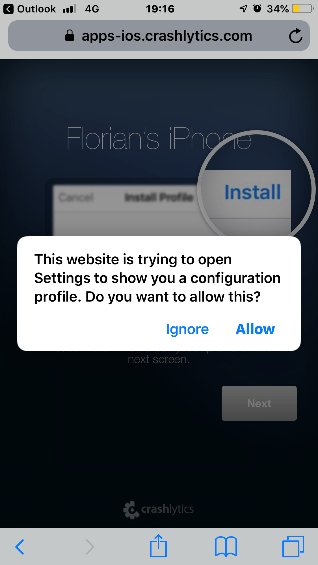
6– This will open the settings menu. Click ‘Install’ to save the Crashlytics application.
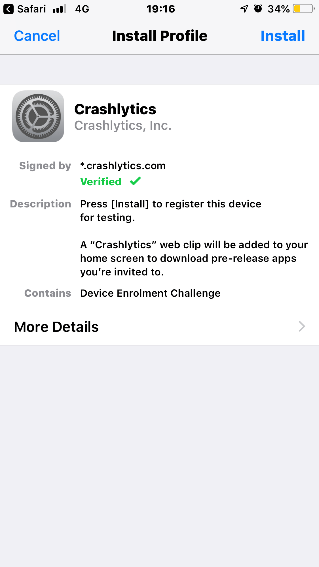
7- Go to the Crashlytics application. A message will appear asking for a certificate. Click on ‘Continue’.
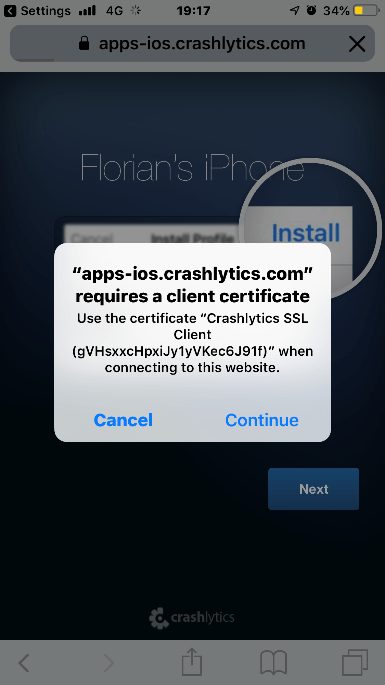
II- Installation of Chauffeur Privé (beta)
Once you have accessed Crashlytics, you will be able to download the ‘Chauffeur Privé’ beta version:
1- In the Crashlytics web-app, click on “Install”. A message will appear, click on “Install”.
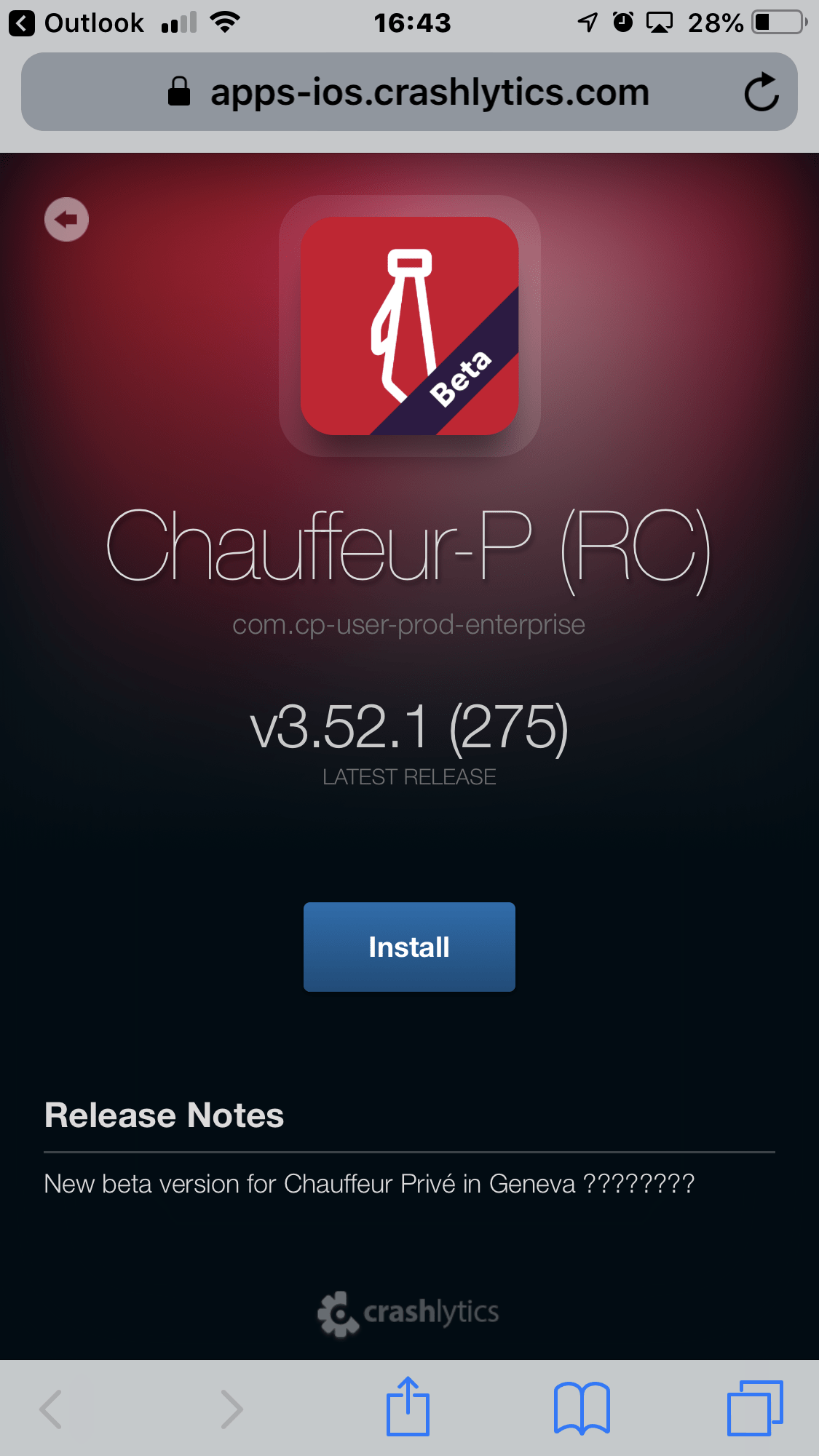
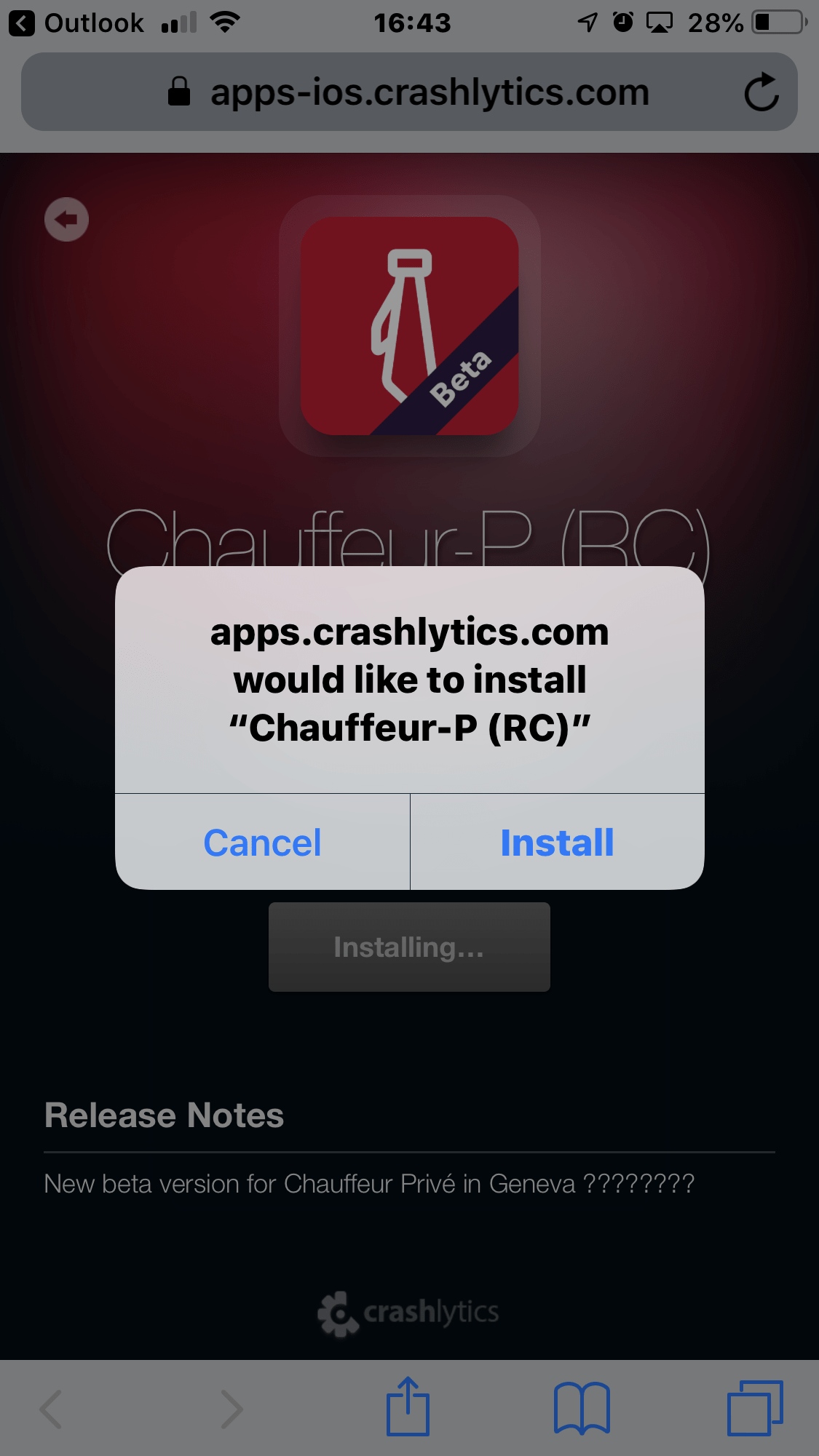
2- The application will be installed on your smartphone but to access it you have to validate the developer Transcovo otherwise an error message will appear as you try to open the application.

3- To validate the developer, Open the Settings> General menu and go to ‘Profiles’. Click on Transcovo then select “Trust Transcovo”.
A confirmation message will appear: click on ‘Trust’.
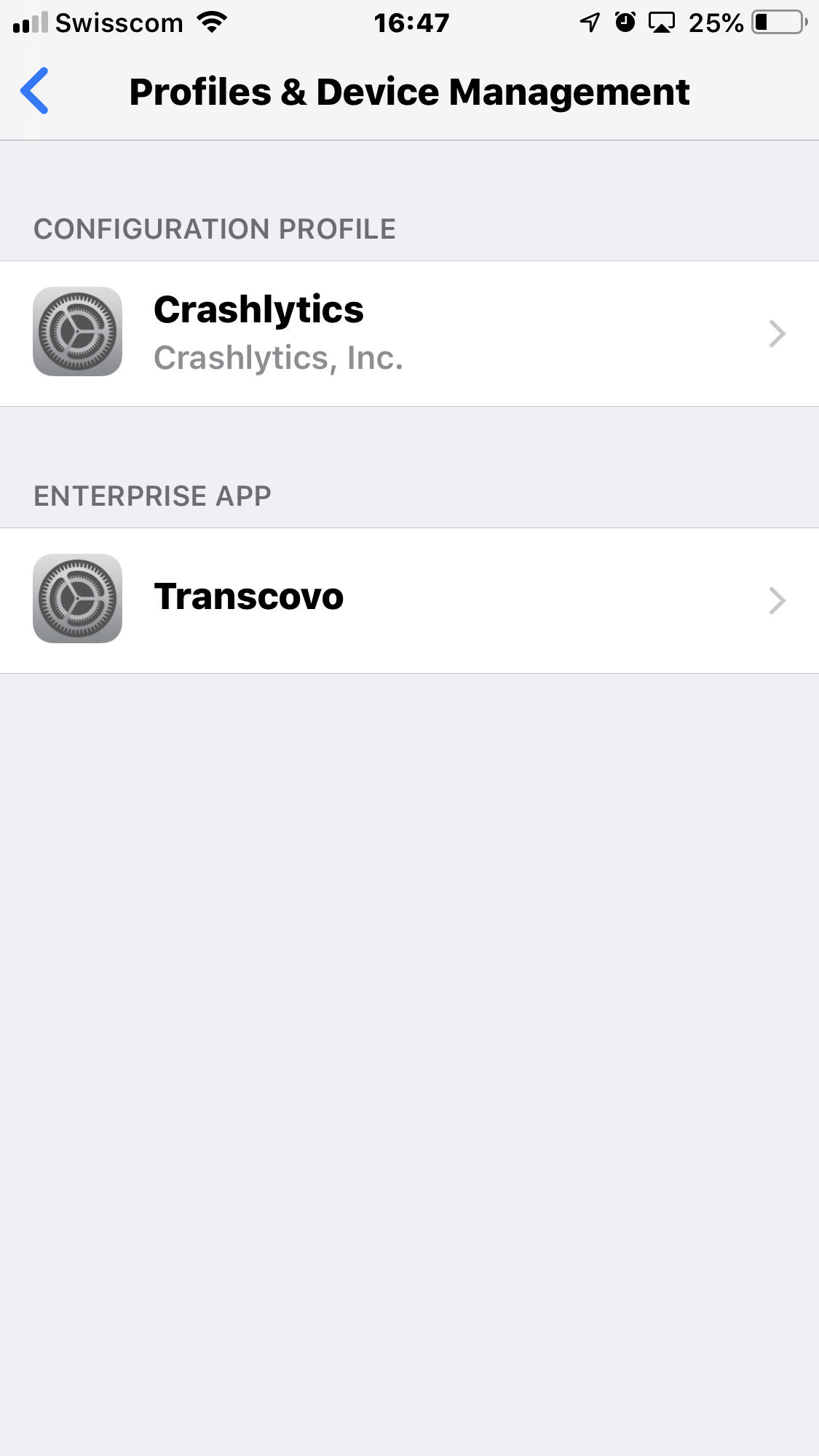
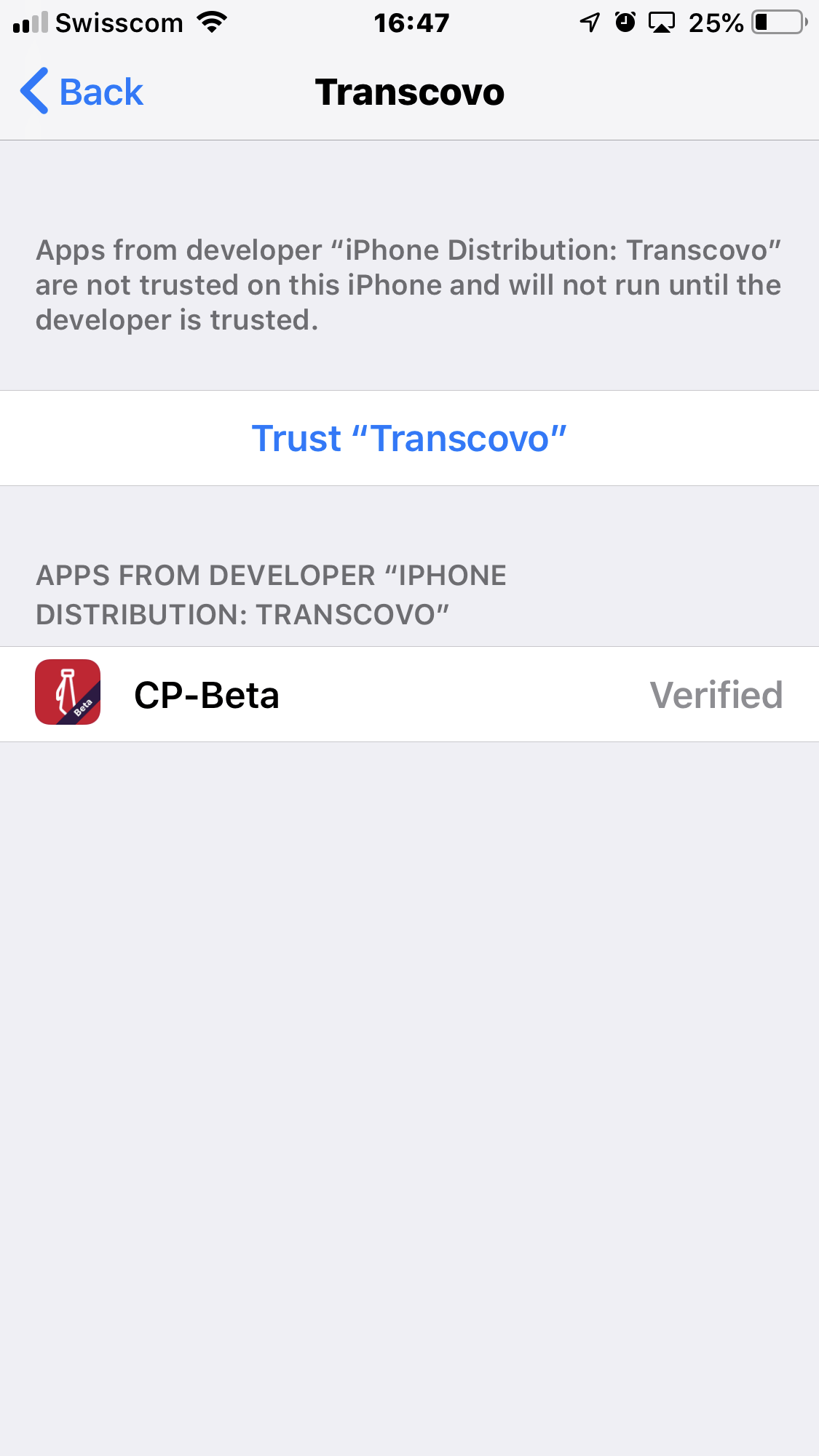
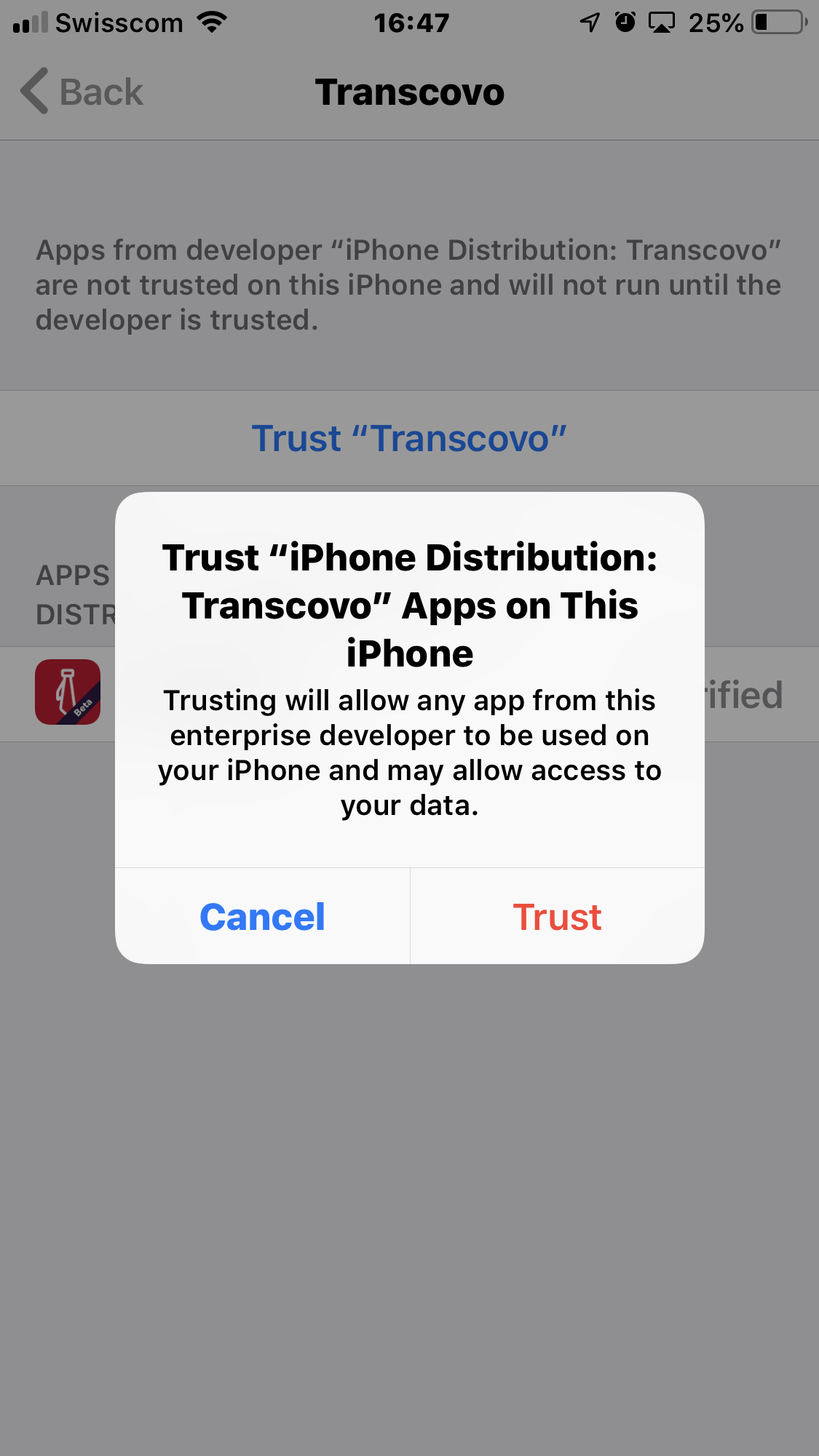
4- The Chauffeur Privé (beta) application is now installed and usable!
If you encounter a problem or have any questions do not hesitate to contact Toni Jorge by e-mail (jorge@telono.com) or by phone (+41 22 755 00 00).



